Next-Gen Computer Monitoring & Control with SentryPC

#1 of the most sought after Product
- List Item #1
- List Item #1
- List Item #1
- List Item #1
- List Item #1
2.5K+ Happy Users And
Counting
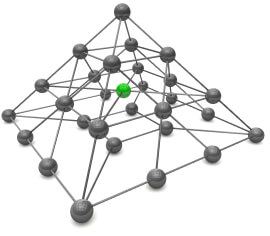
Computer Monitoring & Control Software | SentryPC
Cloud-based computer monitoring, filtering, and control software for Windows, Mac, Chromebook, and Android.
Why use the Sentry PC
SentryPC provides comprehensive real-time monitoring of computer and mobile activities for parental control and employee monitoring purposes. It grants users the ability to filter content, set time management rules, and view activity logs from a secure, cloud-based account. SentryPC can be used to monitor who users are talking to, what applications they use and websites they visit, hence ensuring safe and productive use of digital devices.
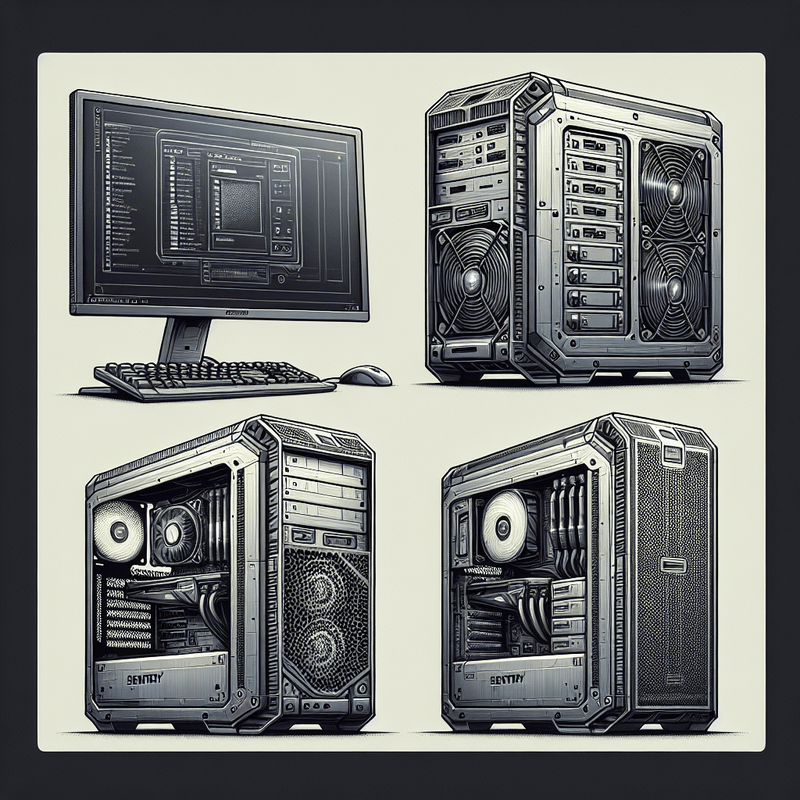
- Monitor
- Filter
- Control
Every activity your users perform on the computer or phone is recorded in real-time and in full detail for viewing — you will know exactly what they did and when they did it.
Filter applications, games, websites, and keywords for all users — completely block content or choose specific hours of the day it is allowed / blocked for each user.
Control when the device can be used by creating daily schedules — select what hours of each day usage is allowed and set maximum usage limits for each day or the week.
Benefit of using the Sentry PC
1.SentryPC provides comprehensive real-time monitoring of computer and mobile activities for parental control and employee monitoring purposes.
2. It grants users the ability to filter content, set time management rules, and view activity logs from a secure, cloud-based account.
3. SentryPC can be used to monitor who users are talking to, what applications they use and websites they visit, hence ensuring safe and productive use of digital devices.
4. Benefit of using the Sentry PC: SentryPC offers a range of benefits including robust activity monitoring in real-time, extensive content filtering rules, and efficient time management features.
5. It serves as an all-in-one solution for parental control software and employee monitoring software, reducing the risk of inappropriate or unproductive use of devices. SentryPC's cloud-based approach allows for any-time and any-place access to its features, granting flexibility and ease of use for its users.
Furthermore, it offers stealth operation, real-time viewing of user activities, and free updates for the duration of the subscription.
Testimonials
See What Our Happy Customers Say

- List Item #1
- List Item #1
- List Item #1
- List Item #1
- List Item #1
I’ve tried a few of these computer monitoring software, but only SentryPC has truly satisfied my needs. It feels like I’ve missed out on so much before discovering it. Now, I can’t imagine not using it. The level of control and insight it offers me on my kids’ online activities is absolutely phenomenal!”

Alison Burgas
- List Item #1
- List Item #1
- List Item #1
- List Item #1
- List Item #1
Ever since we started using SentryPC for our company, the improvement in employee productivity has been remarkable! Seems like I had been missing out till now. Just wish I had integrated this tool even sooner.”

Mark Adam
- List Item #1
- List Item #1
- List Item #1
- List Item #1
- List Item #1
. “Being able to monitor and control my child’s online activity with SentryPC has been a game changer for my family. It’s alarming to think about the many risks and potential harm we might have been exposed to without it. Now, I have peace of mind knowing my kid’s online safety is taken care of.

Lio Hernandez
Frequently Asked Questions
SentryPC offers extensive features such as time management, content filtering, and detailed reports for monitoring and controlling computer activities.
Yes, SentryPC is designed to cater to a wide range of users. Its features make it appropriate for both personal and professional uses, including parental control and employee monitoring.
SentryPC uses advanced cloud technology to store and manage the recorded activities. It employs robust encryption measures to ensure the data remains secure and private.
SentryPC is compatible with a wide range of devices including desktops, laptops, and tablets. It supports all major operating systems including Windows and Mac.